com.samsung.android.incallui is a pre-installed system app on Samsung Android phones pre-installed as a service app that provides an interactive graphical interface(GUI) while you are on a call.
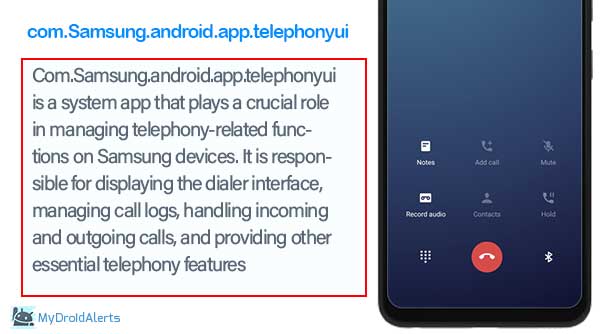
Several system apps like Callbgprovider and TelephonyUI handle the calling tasks on Samsung Android phones. This is a detailed guide about com.samsung.android.incallui system app on Samsung android phone.
What is com.samsung.android.incallui? what is it used for? What graphical does it offer? Android finally, how to troubleshoot common errors related to com.samsung.android.incallui? Let’s find the answers.
What is com.samsung.android.incallui?
com.samsung.android.incallui is a system app pre-installed on Samsing android phones accountable for providing a in-call UI to the user allowing them to handle the tasks like end calls, add calls, mute calls, initiate video calls etc.
In a nutshell, com.samsung.android.incallui is the package name for the Samsung calling screen while you are on a call. This UI screen provides the option to perform in-call actions.
Info about com.samsung.android.incallui
- Name: Samsung Call
- Package Name: com.samsung.android.incallui
- Developer: Samsung Electronics Co., Ltd.
- Permissions: Call Log, Contacts, Voicemail, Network, etc.
- Category: System App
What does com.samsung.android.incallui mean?
The term “com.samsung.android.incallui” refers to a specific software package or application component found on Samsung Android devices. In this context:
- “com” typically represents the company or organization responsible for developing the software, in this case, Samsung.
- “Samsung” identifies the specific company.
- “android” denotes that the software is designed for the Android operating system.
- “incallui” suggests that the application is related to the user interface for phone calls made and received on the device.
Therefore, “com.samsung.android.incallui” refers to a Samsung-developed application component responsible for managing the user interface aspects of phone calls on Samsung Android devices.
These functions such as displaying the call screen, managing call features (such as mute or speakerphone), and providing options for interacting with calls during the active call session.
What permission does com.samsung.android.incallui uses?
The “com.samsung.android.incallui” app, responsible for managing the user interface during phone calls on Samsung devices, typically requires permissions related to phone calls and contacts. These permissions allow the app to perform its intended functions effectively. Some common permissions that the InCallUI app may use include:
- Phone: This permission allows the app to access the phone’s dialer, make phone calls, and manage ongoing call sessions.
- Contacts: The app may require access to the device’s contacts to display caller information, such as contact names and profile pictures, during incoming and outgoing calls.
- Microphone: Access to the microphone is necessary for the app to capture and transmit audio during phone calls, including voice input and speakerphone functionality.
- Storage: In some cases, the app may require access to storage to save call logs, recordings, or other call-related data.
- Notification: This permission allows the app to display notifications for incoming calls, missed calls, and other call-related events.
- Accessibility: The app may require accessibility permissions to interact with the phone’s user interface elements during active call sessions, such as displaying the call screen or accessing call controls.
What functions does com.samsung.android.incallui offers?
- Add another person to a call, to start a conference call/group call
- Put phone calls on hold
- Switch call audio onto or off Bluetooth devices
- Place call on speaker
- Mute the call
- Record the call
- Bring up the keypad
- End the call
Is com.samsung.android.incallui safe?
Yes, the “com.samsung.android.incallui” app is safe. It’s a system app developed by Samsung specifically for managing the user interface during phone calls on Samsung devices. There are no known security risks associated with this app, and it’s a core component of the phone’s functionality.
Difference Between TelephonyUI and Com Samsung Android InCallUI?
TelephonyUI:
- “TelephonyUI” typically refers to a generic system component responsible for managing the user interface aspects of telephony functions across all Android devices.
- It may include functions such as displaying the dialer interface, managing call logs, handling incoming and outgoing calls, and providing basic call-related features.
com.samsung.android.incallui:
- “com.samsung.android.incallui” specifically refers to a Samsung-developed application component responsible for managing the user interface during phone calls on Samsung Android devices.
- This component is likely customized by Samsung to provide additional features and functionalities beyond the standard Android telephony interface.
- It may include features such as call screen customization, integration with Samsung-specific calling features, and additional options for managing calls during active sessions.
What is User Interface?
The User Interface (UI) in Android refers to the visual elements and interactive components through which users interact with their devices and applications. It encompasses everything users see and interact with on their screens, including buttons, menus, text fields, images, and other graphical elements.
The UI design in Android focuses on creating intuitive, visually appealing, and user-friendly interfaces to enhance the overall user experience. This involves considerations such as layout design, navigation patterns, color schemes, typography, and responsiveness across different device sizes and orientations.
Android provides various tools and frameworks for developers to design and implement UI elements effectively, including XML-based layout files, view components (such as TextView, Button, and ImageView), and specialized UI components like RecyclerViews, Fragments, and Activities.
Can I Remove Samsung Android InCallUI App from Android Phone?
No, it’s not recommended to remove the “com.samsung.android.incallui” app from your Android phone, especially if it’s a system app provided by Samsung.
This app is responsible for managing the user interface during phone calls, including displaying the call screen, managing call features (such as mute or speakerphone), and providing options for interacting with calls during the active call session.
Removing or disabling system apps like “InCallUI” can potentially cause issues with the functionality of your phone, including disrupting the call management features and affecting the overall stability of the device.
Additionally, system apps are often integrated deeply into the operating system, and removing them may require rooting your device, which can void warranties and pose security risks.
How to Fix com.samsung.android.incallui Stopped Working Error?
- Restart Your Device: Sometimes, a simple restart can fix temporary glitches or issues with system processes. Press and hold the Power button, then select “Restart” from the menu.
- Clear Cache and Data: Clearing the cache and data of the InCallUI app can help resolve any corrupted files or settings causing the error. Go to Settings > Apps > InCallUI > Storage, then tap on “Clear cache” and “Clear data”.
- Update Software: Make sure your device’s software is up to date. Go to Settings > Software update > Download and install to check for and install any available updates.
- Check for App Updates: If the issue persists, check if there are any updates available for the InCallUI app. Go to Galaxy Store or Google Play Store, search for “InCallUI”, and update the app if available.
- Reset App Preferences: Resetting app preferences can sometimes resolve conflicts with system settings. Go to Settings > Apps > More options (three dots) > Reset app preferences.
- Disable and Re-enable the App: Go to Settings > Apps > InCallUI, then tap on “Disable” and confirm. After a few moments, tap on “Enable” to re-enable the app.
- Factory Reset: If none of the above steps work, you may need to perform a factory reset on your device. Before doing so, make sure to back up your important data as this will erase all data on your device and restore it to its factory settings. Go to Settings > General management > Reset > Factory data reset.
Final Words
The “com.samsung.android.incallui” app manages the user interface during phone calls on Samsung devices. It provides options like speaker, mute, hold, and more. This app is safe as it’s developed by Samsung. To fix errors, you can restart the device, force-stop the app, clear its cache, or update the phone software.