Com.Samsung.android.app.telephonyui is a system app that plays a crucial role in managing telephony-related functions on Samsung devices. It is responsible for displaying the dialer interface, managing call logs, handling incoming and outgoing calls, and providing other essential telephony features
What is com.Samsung.android.app.telephonyui?
com.Samsung.android.app.telephonyui is a pre-installed system app on Samsung Android phones that gives a graphic user interface when a call is placed on the device.
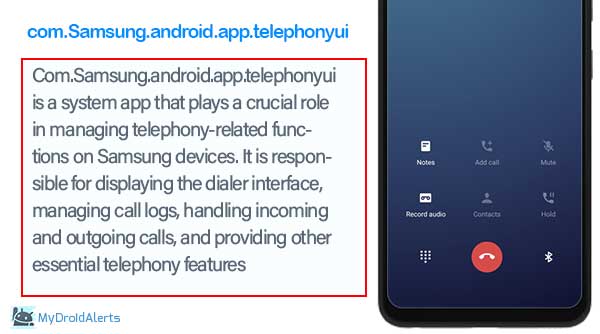
This interface contains the visual option to select from the options like receive calls, reject calls, mute calls, record or merge calls. Also, it allows you the option to send a message to a caller.
In a nutshell, it is the package name for the Telephone UI screen on Samsung Android phones.
Info about com.Samsung.android.app.telephonyui
- Name: Samsung Call settings
- Package Name: com.Samsung.android.app.telephonyui
- Developer: Samsung Electronics Co., Ltd.
- Permissions: Call Log, Contacts, Voicemail, Network, etc.
- Category: System App
what does com.Samsung.android.app.telephonyui mean?
The term “com.Samsung.android.app.telephonyui” refers to a specific software package or application component found on Samsung Android devices. In this context:
- “com” typically represents the company or organization responsible for developing the software, in this case, Samsung.
- “Samsung” identifies the specific company.
- “android” denotes that the software is designed for the Android operating system.
- “app” indicates that it is an application.
- “telephonyui” suggests that the application is related to telephony user interface functions, which involve the display and interaction with phone-related features such as calls, contacts, and messaging.
Therefore, “com.Samsung.android.app.telephonyui” refers to a Samsung-developed application component responsible for managing the user interface aspects of telephony functions on Samsung Android devices. This includes functions such as call management, call logs, and displaying the phone’s dialer or call screens.
What Functions Does TelephoneUI Have?
The TelephonyUI takes care of the following functions on your Samsung devices:
- Accepting incoming calls
- Rejecting incoming calls
- Displaying caller ID
- Muting calls
- Sending messages straight from the call UI
- Placing a call on hold
- Provides access to the Notes app while making phone calls
Read Also:
Is com.Samsung.android.app.telephonyui a virus or malware?
No, com.Samsung.android.app.telephonyui is not a virus or malware. It is a legitimate system app that comes pre-installed on Samsung devices and is necessary for proper telephony functionality.
Difference Between Com Samsung Android InCallUI and TelephonyUI?
The InCallUI is another call UI on Samsung Android phones that offers the option to select the options after a call is answered and you are on a call.
The TelephonyUI is the graphical user interface that offers the option before the call is answered and this is valid for both incoming and outgoing calls as well.
Can com.Samsung.android.app.telephonyui be disabled or uninstalled?
As a system app, com.Samsung.android.app.telephonyui cannot be uninstalled or disabled without root access to the device. Disabling or uninstalling it may result in loss of telephony-related functions and can negatively impact your device’s performance.
Well, thermostatically it is possible to remove any system app from Samsung Android phones using ADB Tools but removing the Samsung.android.app.telephonyui will make it impossible for your Samsung phones to display call UI.
So, in a nutshell, you should not remove it from your device. Also, there is no any alternative app you can use to replace this call settings UI.
Are there any known issues with com.Samsung.android.app.telephonyui?
Like any other app, com.Samsung.android.app.telephonyui may occasionally encounter issues such as crashes, freezes, or call-related problems. If you face any issues, you can try clearing the app cache, updating your device’s software, or contacting Samsung support for assistance.
How to Fix Telephony UI Stopped Working Error?
When encountering the “Telephony UI stopped working” error on an Android device, you can try the following troubleshooting steps to resolve the issue:
- Restart Your Device: Sometimes, a simple restart can resolve temporary software glitches. Press and hold the power button on your device, then select the “Restart” option from the menu that appears.
- Clear Cache and Data: Clearing the cache and data of the Telephony UI app can help fix underlying issues. Here’s how to do it:
- Go to Settings on your device.
- Select “Apps” or “Applications Manager.”
- Scroll down and find the “Telephony UI” app.
- Tap on the app, then select “Storage.”
- Tap “Clear Cache” and “Clear Data.”
- Restart your device after clearing the cache and data.
- Update Software: Ensure that your device’s operating system is up-to-date. Manufacturers often release software updates to address bugs and improve system stability. Go to Settings > System > Software Update to check for any available updates.
- Check for App Updates: If the issue persists, make sure that the Telephony UI app is up-to-date. Open the Google Play Store, search for “Telephony UI,” and see if there are any pending updates for the app.
- Reset App Preferences: Resetting app preferences can help resolve conflicts or settings errors that may be causing the Telephony UI to stop working. Here’s how to do it:
- Go to Settings on your device.
- Select “Apps” or “Applications Manager.”
- Tap the three-dot menu icon and select “Reset app preferences.”
- Confirm the action, then restart your device.
- Perform a Factory Reset: If none of the above steps resolve the issue, you may need to perform a factory reset on your device. Before doing so, make sure to back up your important data as this will erase all data on your device and restore it to its original settings. You can perform a factory reset from the device’s Settings menu.
Can com.Samsung.android.app.telephonyui be customized or personalized?
Com.Samsung.android.app.telephonyui is a system app and does not offer customization options. However, you can personalize your telephony experience through other settings and options available in your device’s settings menu, such as call forwarding, call blocking, and ringtone selection.
Conclusion:
com.Samsung.android.app.telephonyui is a crucial system app that is vital in managing telephony-related functions on Samsung devices.
By understanding its purpose, and functionality, and troubleshooting common issues, you can optimize your Samsung device for better performance and user experience. If you encounter any issues, it’s always recommended to contact Samsung support for assistance. Keep your Samsung device optimized with com.Samsung.android.app.telephonyui for a seamless telephony experience!